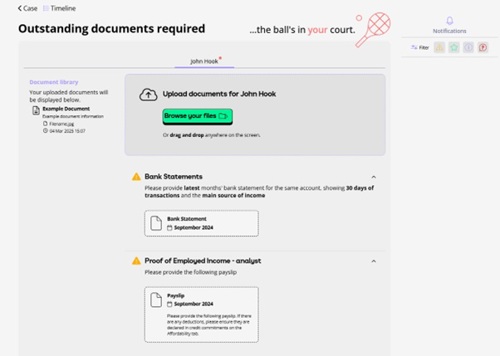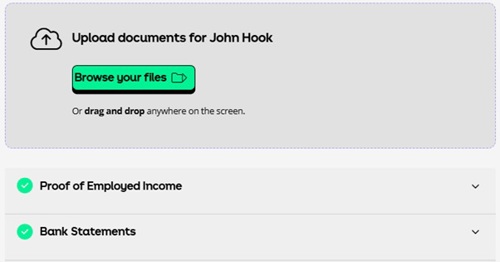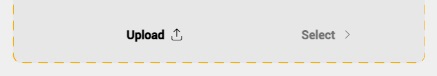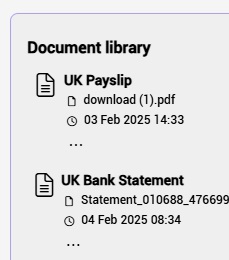Log in to submit business
We recently launched our fantastic new mortgage origination platform. We’re still in the process of moving our whole product range onto the new system, but we wanted you to start feeling the benefit of the new platform as soon as possible. You’ll need to register with the new IDI (Inviting Difference In) portal even if you are already registered on our current broker portal - we're calling that 'Classic'.
The new platform will generate a new username and password and for a period you will need to select the portal based on the application type you are submitting.
Before registering, please ensure you have all the appropriate authorisations from the Financial Conduct Authority (FCA) to submit applications.